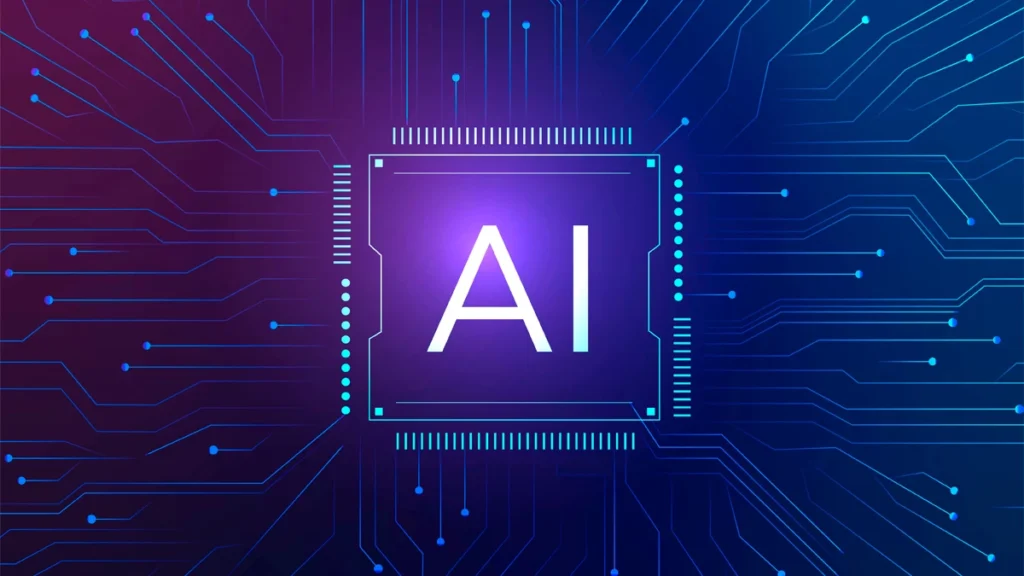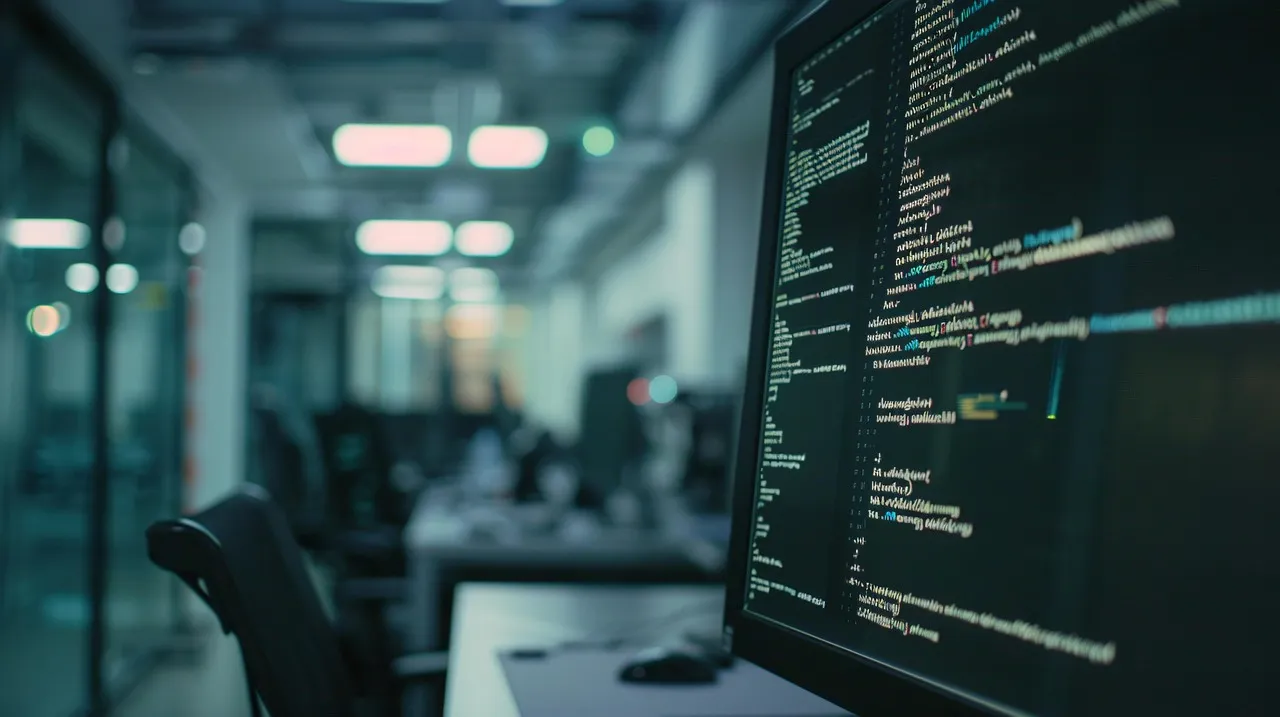What You’ll Learn: Guide Overview
- Introduction: Why AI Is Changing Web Design
- Benefits of Building a Professional Website With AI
- Limitations You Should Expect
- Step-by-Step Guide: Build a Professional Website With AI
- Best Practices for a Polished AI Website
- FAQs About AI Website Building
- Conclusion: Is AI the Right Choice?
If you’ve ever wondered whether you can build a professional website with AI without coding skills, the answer is yes. AI has completely changed the landscape of web design. What once required weeks of coding or hiring developers can now be accomplished in hours with AI-driven platforms.
In this blog, we’ll explore the benefits, drawbacks, and actionable steps to ensure your AI-built site looks professional, works seamlessly, and attracts visitors.
AI website builders like Wix ADI, 10Web, and Framer AI offer game-changing advantages:
- AI-Generated Designs: Get modern layouts instantly tailored to your business.
- Smart Content Creation: AI can write headlines, service descriptions, and even blog posts.
- SEO Support: Many platforms include SEO tools to help Google find your site.
- Visuals and Branding: Generate or select images that align with your brand style.
- Time & Cost Savings: Launch a site in a fraction of the time, without high developer costs.
While AI is powerful, it has its limits:
- Generic Templates: Without customization, your site might look too similar to others.
- Advanced Features Missing: For complex e-commerce or custom integrations, you’ll still need developers.
- Limited SEO Strategy: AI helps with basics, but long-term SEO requires human planning.
- Accessibility Issues: AI tools sometimes overlook standards like WCAG compliance.
👉 That’s why AI is best viewed as your assistant, not your replacement.
Step 1: Pick the Right AI Website Builder
Not all tools are the same. For example:
- Wix ADI: Great for small businesses.
- 10Web: Best for WordPress lovers.
- Framer AI: Perfect for creatives and designers.
Step 2: Define Your Brand Identity
Before AI starts generating, prepare:
- Logo & color palette.
- Brand tone of voice.
- Website goal (portfolio, sales, blog, etc.).
Step 3: Customize Your Site
Edit AI suggestions to make them unique:
- Replace stock photos with brand visuals.
- Rewrite AI text for authenticity.
- Adjust layouts to suit your audience.
Step 4: Optimize for SEO
To rank well:
- Use your focus keyword (build a professional website with AI) in titles, content, and image alt text.
- Add internal links (e.g., link to your services page).
- Add external links to resources like Google SEO Starter Guide.
Step 5: Test and Launch
- Check mobile responsiveness.
- Optimize speed with compressed images.
- Install Google Analytics for performance tracking.
Here are tips to make your AI-built website look truly professional:
- Keep paragraphs short (2–3 sentences).
- Add visuals and videos to keep readers engaged.
- Use a Table of Contents plugin for better user experience.
- Balance AI with human creativity — don’t rely 100% on machine-generated text.
- Regularly update content to keep your site fresh.
(Example image alt text: “How to build a professional website with AI step by step”)
1. Is building a website with AI good for SEO?
Yes, but AI only handles basics. For deeper SEO like link-building or keyword strategy, human input is needed.
2. What’s the best AI website builder?
It depends: Wix ADI for simplicity, 10Web for WordPress fans, and Framer AI for creatives.
3. Can I monetize an AI-built website?
Absolutely. You can add ads, sell products, or offer services like any other site.
4. How long does it take to build a professional website with AI?
In many cases, you can have a site live in less than a day.
Yes — if you’re a non-technical person, AI makes web creation easier than ever. But remember: AI gets you 90% of the way. The last 10%—branding, SEO depth, and polish—requires human effort.
By combining AI efficiency with human creativity, you’ll build a professional website with AI that doesn’t just exist but truly stands out online.
Contact Us if you like do you know more!