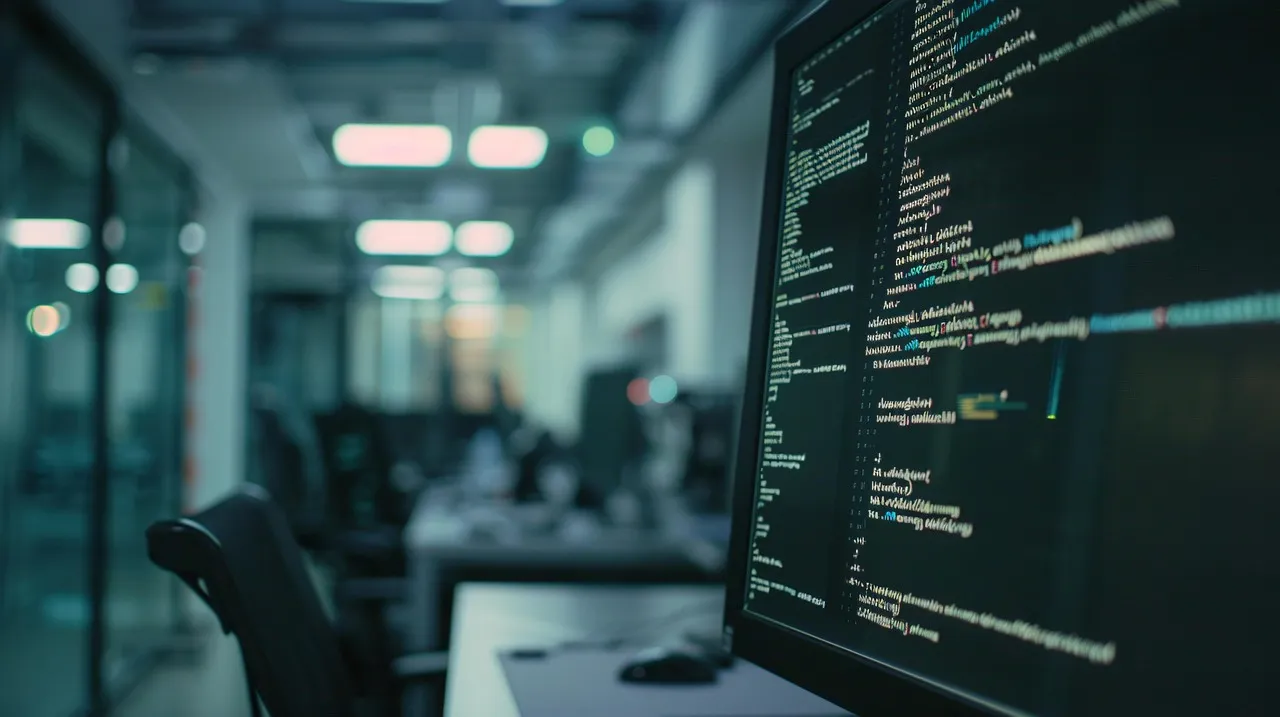Website Not Secure: Why Does My Website Sometimes Say “Not Secure”?
If you’ve ever visited your website and suddenly seen a warning that says “Website Not Secure“, you’re not alone. Many site owners run into this issue, and while it can be alarming, it usually comes down to a few common causes. This Website Not Secure warning can significantly impact your credibility and cause visitors to leave immediately. Let’s break down why this happens and how you can fix these critical security warnings permanently.

Website Not Secure Fix 1: Your SSL/TLS Certificate Expired
Websites use SSL/TLS certificates to create a secure connection between the server and the visitor’s browser. If the certificate expires, browsers will immediately show a “Website Not Secure” warning that can scare away potential customers.
- Certificates usually last 90 days to 1 year depending on your provider
- Without automatic renewal, your site security becomes unpredictable
- Expired certificates trigger immediate browser security warnings
Solution: Check your SSL/TLS certificate status and enable auto-renewal through your hosting provider. Let’s Encrypt offers free SSL certificates with reliable auto-renewal options that prevent these issues.
Website Not Secure Fix 2: Mixed Content Issues
Even with a valid certificate, your site can still show “Website Not Secure” if some elements load over HTTP instead of HTTPS. This mixed content problem is one of the most common causes of security warnings.
- Example: Your main page loads with HTTPS, but an image loads with HTTP
- Browsers detect this as a security risk and downgrade the entire page
- Mixed content can include images, scripts, CSS files, or external resources
Solution: Update all resource URLs to use HTTPS. WordPress users can use plugins to automatically fix mixed content and ensure complete HTTPS compliance.
Website Not Secure Fix 3: Browser Caching or Redirect Problems
Sometimes the “Website Not Secure” issue is temporary and caused by caching or redirect misconfigurations. These problems can be frustrating because they appear intermittently.
- Inconsistent redirects from http:// to https:// create security gaps
- Old cached sessions in browsers can briefly show warnings
- Mobile devices may cache insecure versions longer than desktop browsers
Solution: Clear browser cache completely, and ensure your server forces HTTPS with a proper 301 permanent redirect. Implement cache-control headers to prevent outdated content serving.
Website Not Secure Fix 4: Incorrect Hosting or CDN Settings
If you’re using a Content Delivery Network (CDN) or certain hosting settings, HTTPS might not be properly enforced across all pages, causing “Website Not Secure” errors on specific sections of your site.
- CDN settings may need explicit SSL configuration
- Some hosting plans require manual SSL activation
- Load balancers can sometimes serve insecure content
Solution: Double-check SSL settings on your hosting panel or CDN dashboard. Cloudflare provides comprehensive SSL configuration guides for proper security setup. Ensure “Always Use HTTPS” is enabled in your control panel.
Website Not Secure Fix 5: Domain or Subdomain SSL Not Configured
Your SSL certificate might only cover your main domain, not subdomains, leading to “Website Not Secure” warnings on specific sections of your website that visitors frequently access.
- www.yourwebsite.com might be secure while blog.yourwebsite.com isn’t
- Shop subdomains without SSL cannot process payments securely
- API subdomains need separate SSL configurations
Solution: Use a wildcard SSL certificate that covers all subdomains, or configure individual certificates for each subdomain. Most certificate authorities offer wildcard options for complete coverage.
Additional Prevention Tips for Website Not Secure Issues
Beyond the main fixes, these proactive measures can prevent future “Website Not Secure” warnings and maintain your site’s security reputation:
- Set up certificate expiration alerts through your hosting provider
- Regularly audit your site for mixed content using browser developer tools
- Test your SSL configuration with online tools like SSL Labs
- Monitor your site’s security headers and HTTPS enforcement
- Keep your content management system and plugins updated
Why Website Not Secure Warnings Matter for Business
When visitors see “Website Not Secure” warnings, they’re likely to abandon your site immediately. Studies show that security warnings can cause up to 90% of visitors to leave without engaging with your content. This directly impacts:
- Conversion rates and sales performance
- Search engine rankings and SEO visibility
- Brand trust and credibility
- Customer retention and loyalty
Final Thoughts: Fixing Website Not Secure Warnings
When your website says “Website Not Secure“, it doesn’t always mean your site has been hacked—it usually points to certificate, configuration, or content issues. The good news is that most Website Not Secure problems are quick fixes once identified, and implementing these solutions will protect your online reputation.
Keeping your SSL certificate active, ensuring all content loads over HTTPS, setting up proper redirects, and regularly monitoring your security status will help keep your site consistently secure—and your visitors confident in doing business with you. Need professional help fixing Website Not Secure errors? Contact our security experts today for comprehensive SSL solutions and peace of mind.