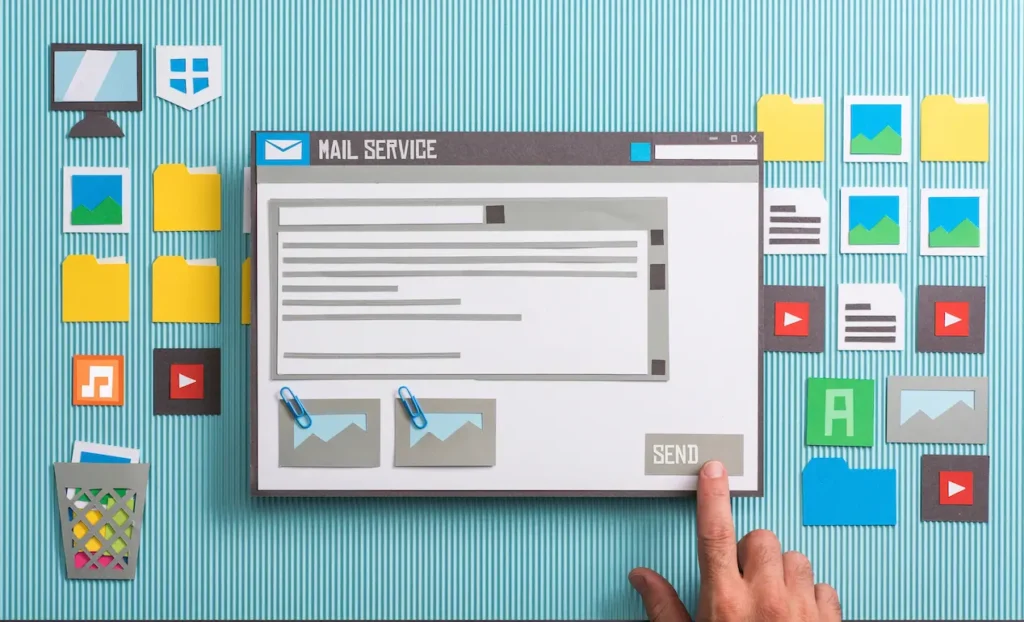Limitations of Default Email Functionality
We handle various aspects of your website development and hosting. However, it’s important to note that the default email functionality on your website has certain limitations. To ensure a seamless email experience and avoid issues, it’s essential to understand the following requirements and configurations.
By default, the email functionality of your website may face the following challenges:
- Your website’s emails could be flagged as spam.
- Emails may not be delivered, or they could be blocked entirely.
- Lack of domain authority because emails are sent by the server without proper validation.
- Web servers hosting your website are not typically optimized for sending emails. Dedicated email servers with authentication are required for this purpose.
Benefits of Adding a Dedicated Email Host
To ensure reliable email delivery from your website, it’s essential to use a dedicated email host (an email account specifically for your website). This setup offers the following benefits:
- Ensures emails, such as form submissions or password resets, are delivered directly to the recipient’s inbox.
- Reduces the risk of emails being flagged as spam.
- Improves overall security by reducing vulnerabilities associated with generic email setups.
Choosing the Right Email Host
We recommend using an email address linked to your domain. For example, This ensures professionalism and consistency.
Important Note: Adding an email to your website is not the same as creating a newsletter platform. Using your host email server for mass marketing or bulk emails can lead to your website being flagged as spam, which may require costly and time-consuming fixes. Instead, use dedicated email marketing tools like Mailchimp, Constant Contact, or similar platforms for bulk communications.
Configuring Your Email Host in WordPress
The process of configuring your email host in WordPress is straightforward and is typically done through a web-based interface or plugin. Here’s how:
-
Contact the developer who built your website or your hosting provider for the SMTP login details (email address and password).
-
Install a WordPress plugin that supports SMTP email setup (e.g., WP Mail SMTP).
-
Enter your email and password into the plugin’s settings for SMTP configuration.
-
Save the settings and test to ensure the email functionality is working correctly.
For security and privacy, it’s recommended to input your email and password manually. If you are using our services, simply email our support team, and we will provide all the necessary information. You only need to copy and paste the provided credentials, save the settings, and your email functionality will be ready to go.